Q ADAPT
LIGHTNING IN-EAR
User Manual
User Manual
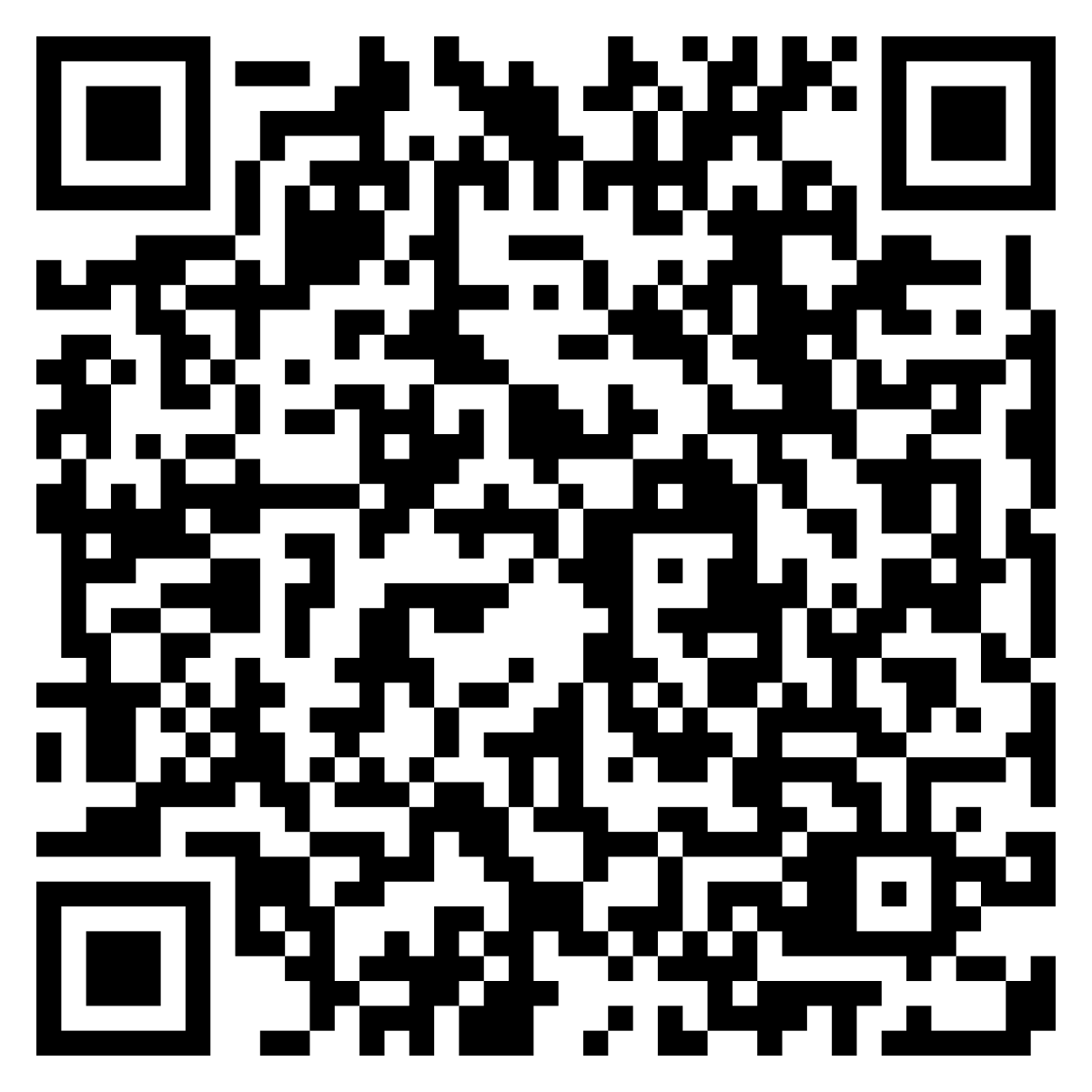 |
 |
|
| Apple iOS | Android | |
|
|
||
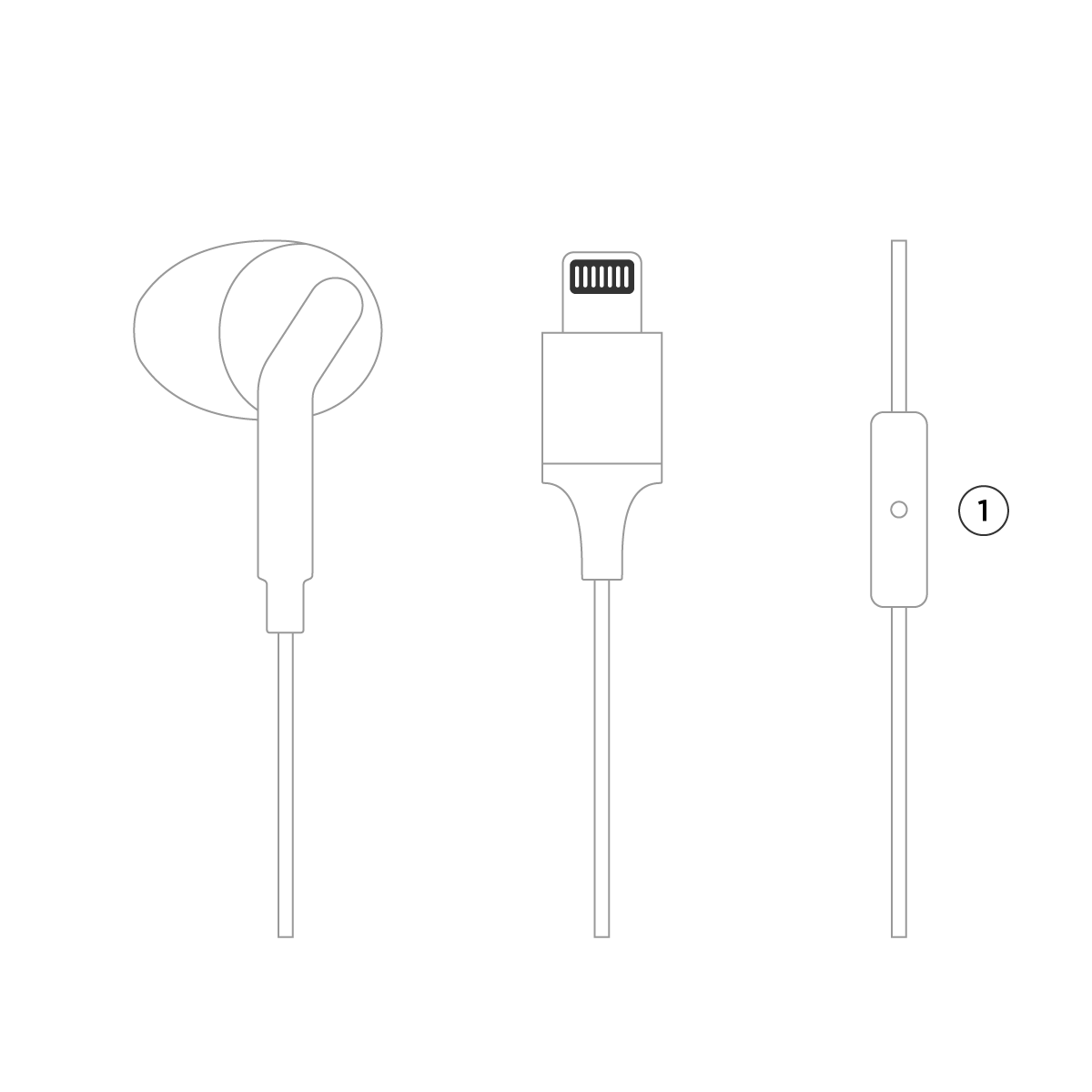 |
| ① Talk Microphone |
Lightning PortPlug in to the lightning port of iOS device to power on |
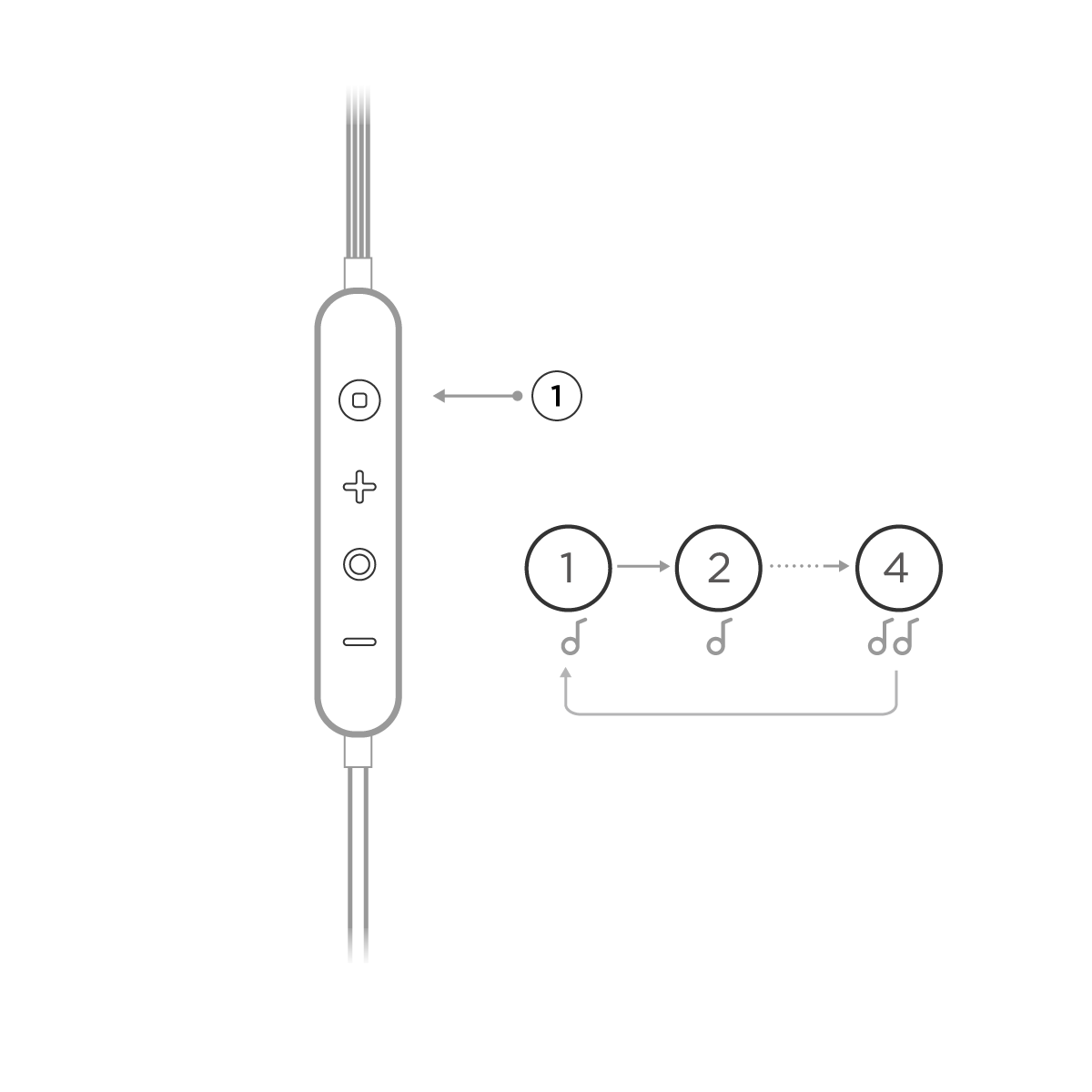 |
| ① Function Button |
Function ButtonShort press to adjust CityMix™ noise control levelLong press to lower the music and hear the world - press again to go back |
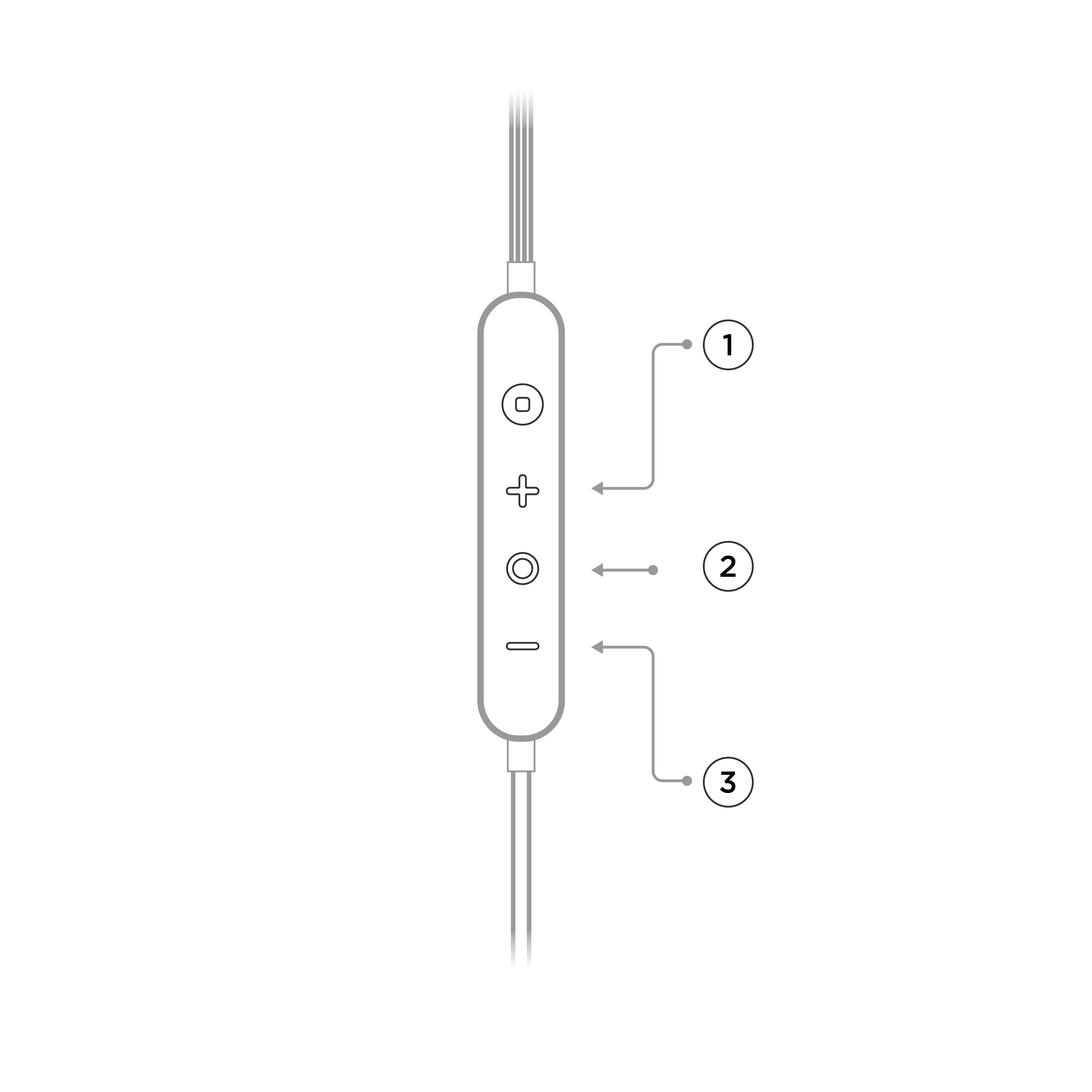 |
| ① Volume up ② Playback Control ③ Volume Down |
Playback ControlShort press to play & pause / answer & end a callDouble click to next song Triple click to previous song Long press to enable Siri |
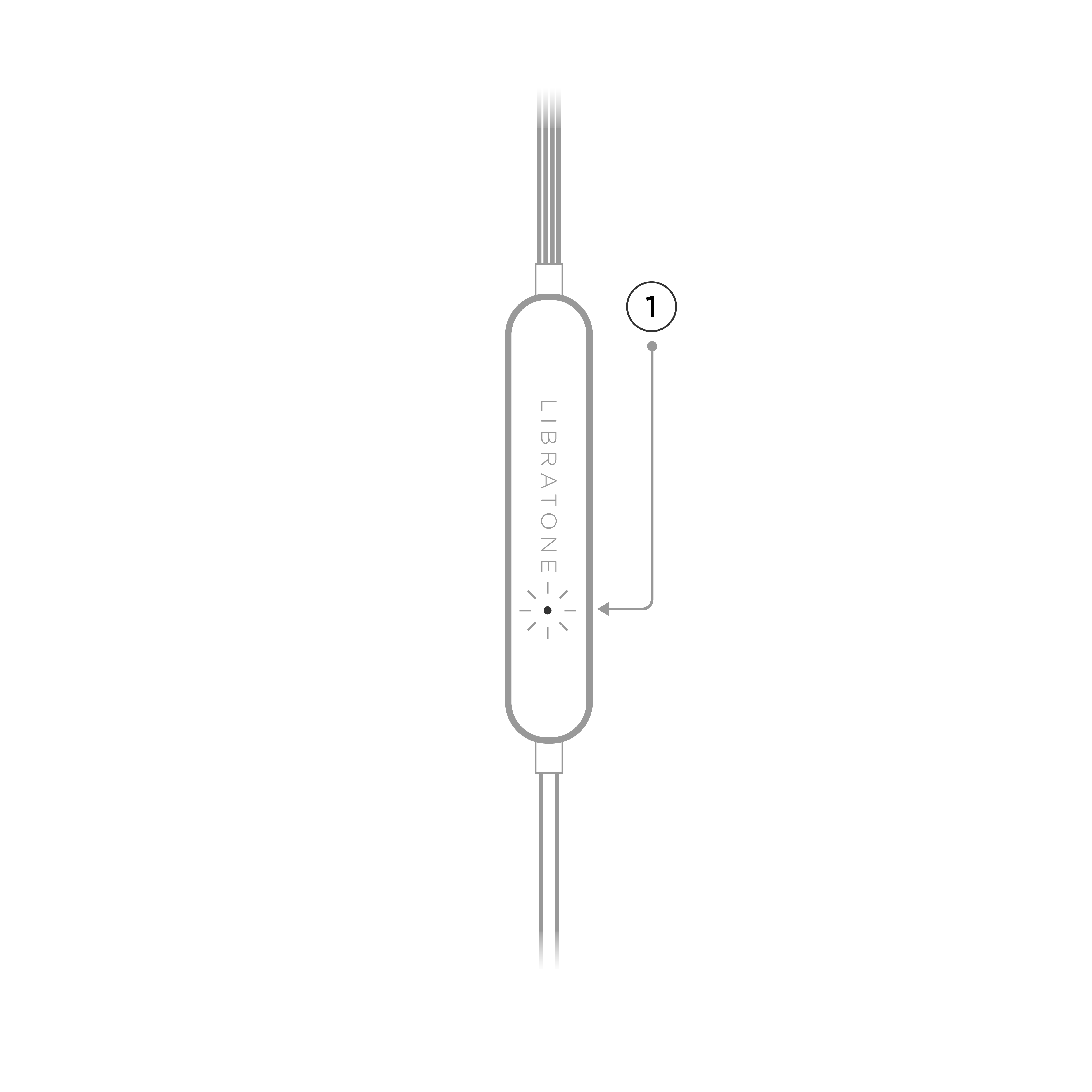 |
| ① Indicator Light |
Indicator LightWhite light turns on when connected, then the light is off automaticallyWhite light keeps blinking during firmware update Triple blink means something is wrong |
| Product Name | Libratone Q ADAPT LIGHTNING IN-EAR |
|---|---|
| Product Model | LTI300 |
| Speaker | 2*11.8mm |
| Sensitivity | 104dB@1mW,1kHz |
| Frequency Response Range | 20~20kHz |
| Active Noise Canceling | 20dB(Max) |
| Product Dimension | 1170mm |
| Weight | 21g |