LIBRATONE
TOO
User Manual
User Manual
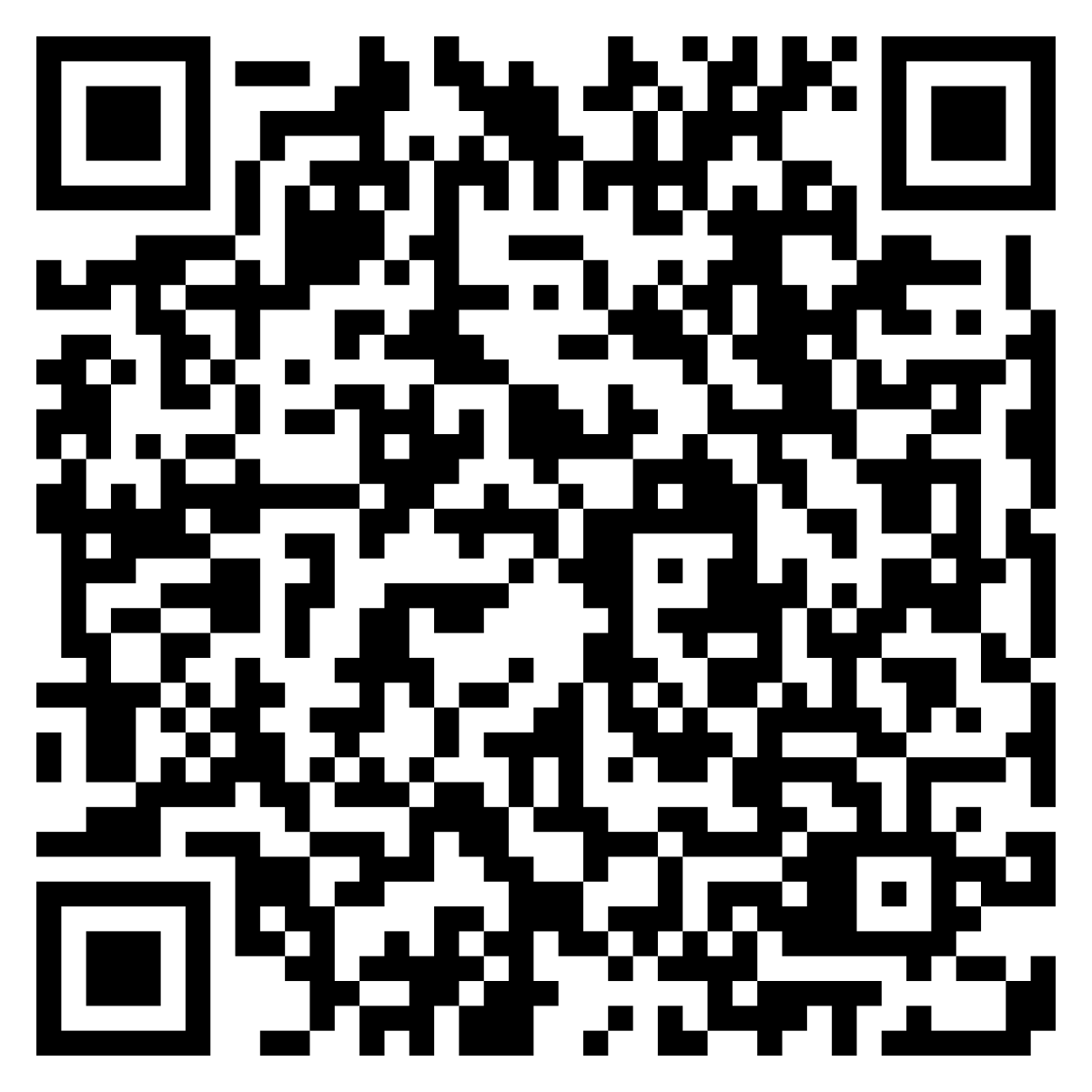 |
 |
|
| Apple iOS | Android | |
| * Or search 'Libratone' in Apple App Store or Google Play to download App | ||
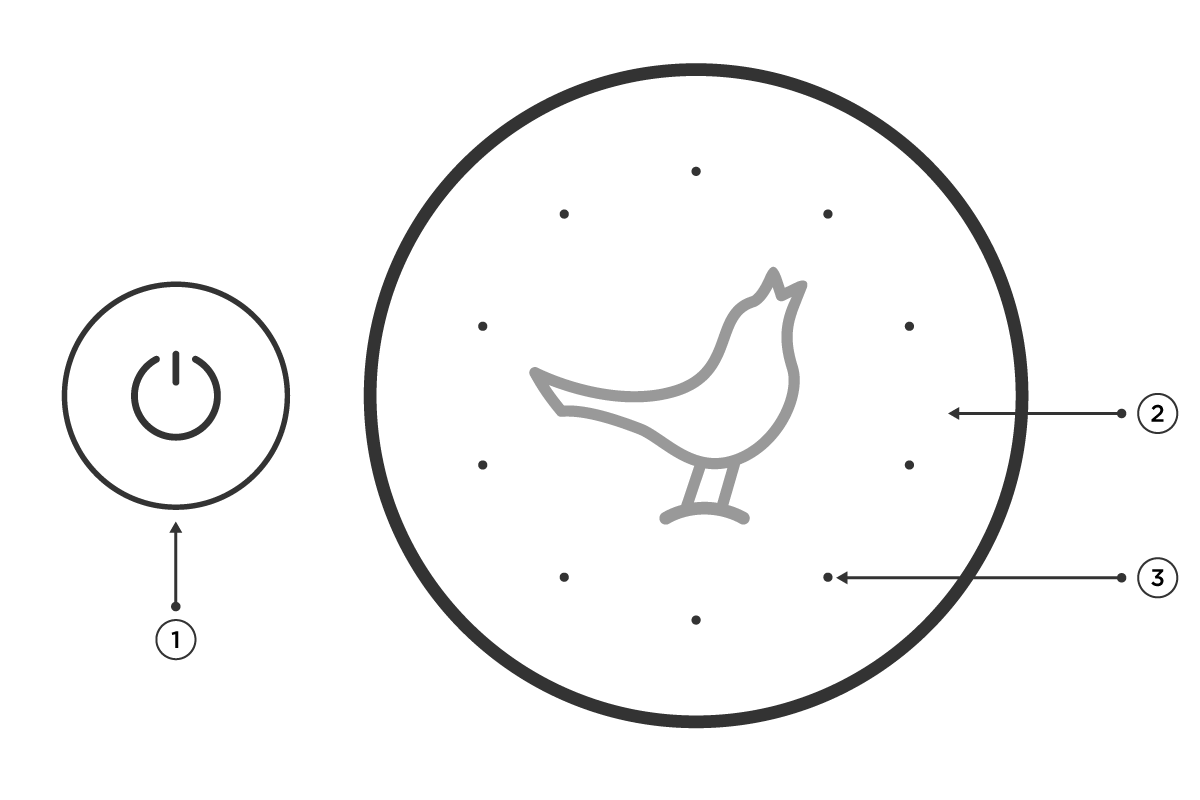 |
|
| ① Power Button ② Touch Interface ③ Status Indicator Lights | |
Power ButtonLong press to power on/offTap the power button to check battery level when the speaker is turned on |
Touch InterfacePlayback and talk control via the touch interface |
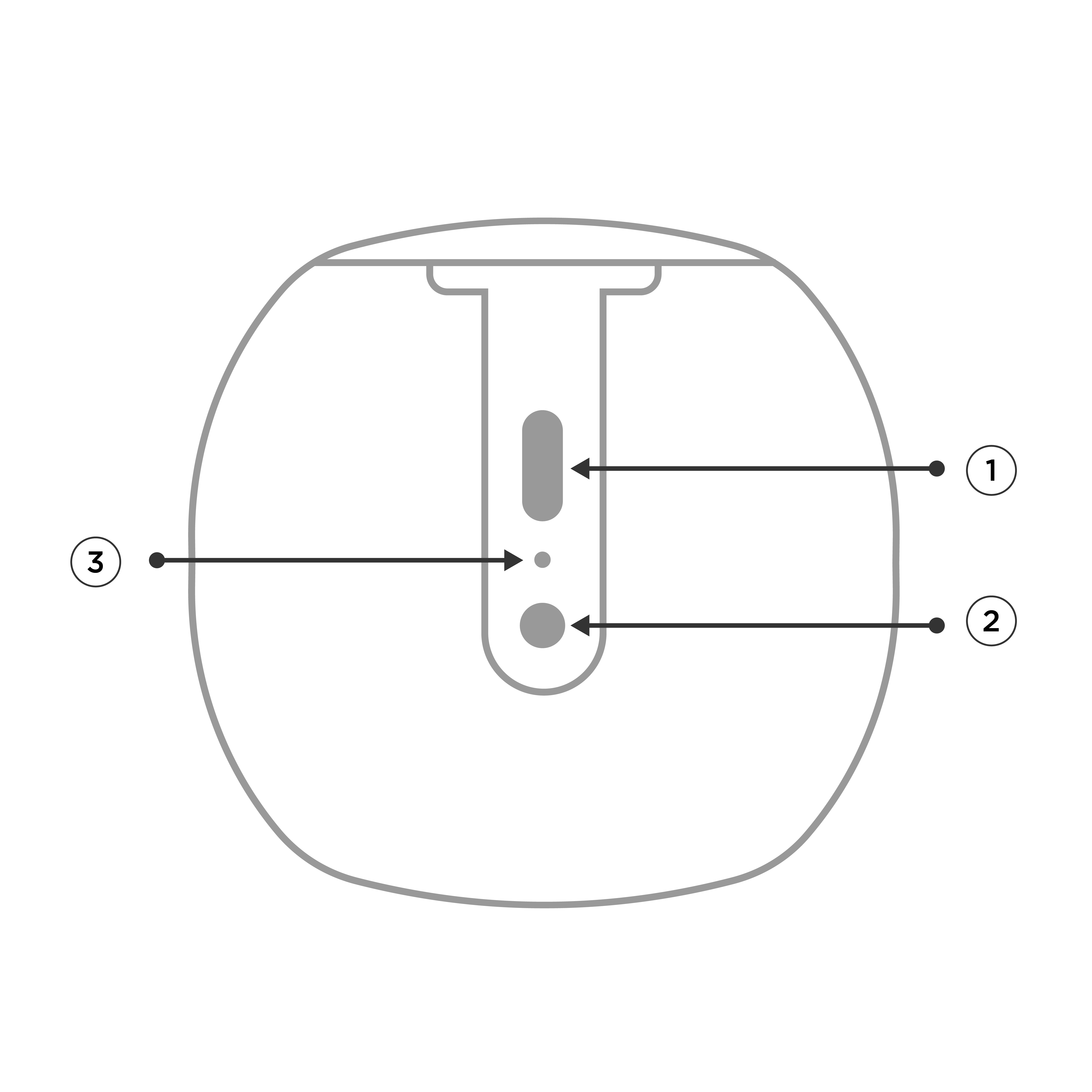 |
|
| ① Charging Port ② Line-in ③ ChargingIndicator Light | |
Charging PortThe charging light breathes when charging and is solid on when fully charged |
Line-inMusic playback from Bluetooth will be stopped when the audio cable is plugged in |
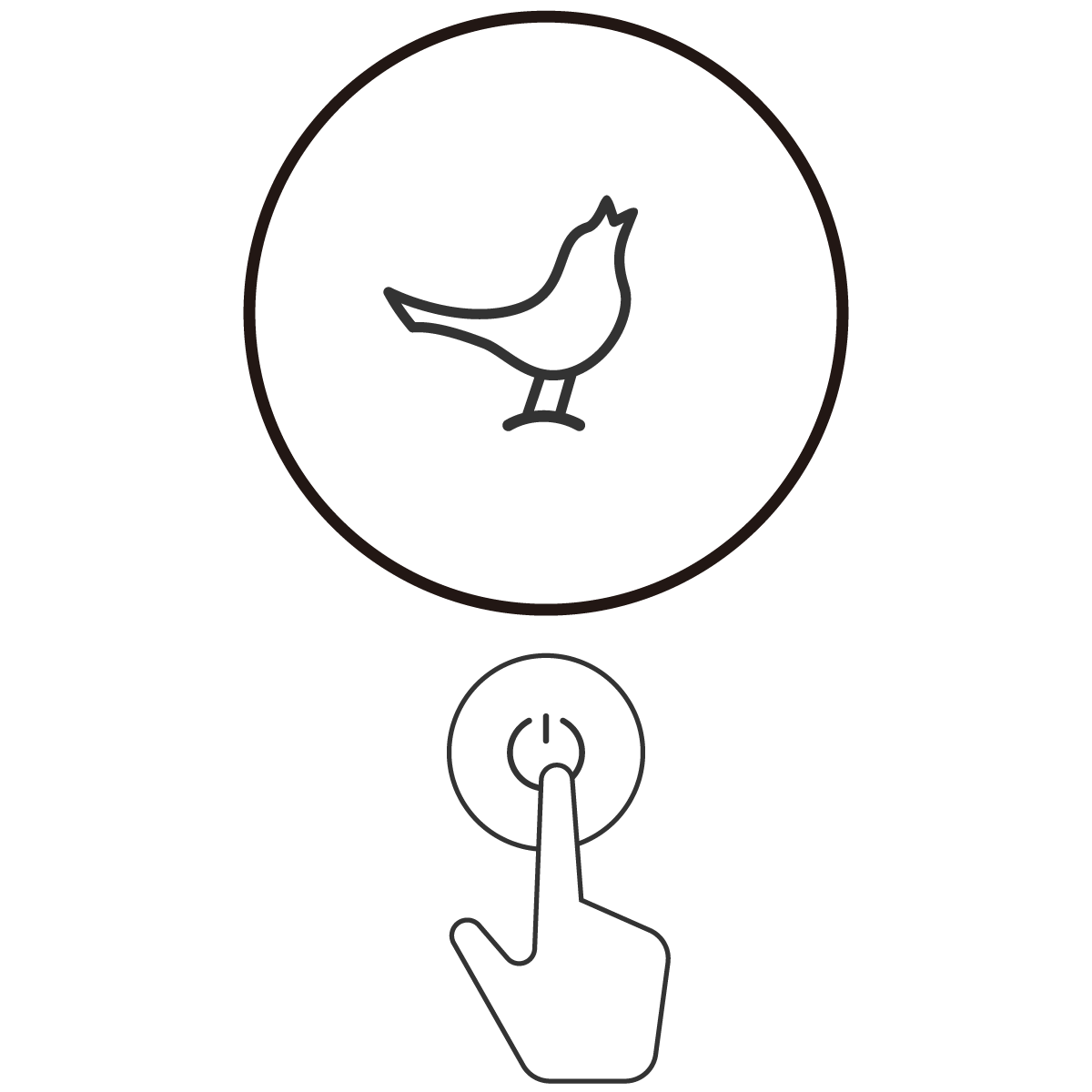 |
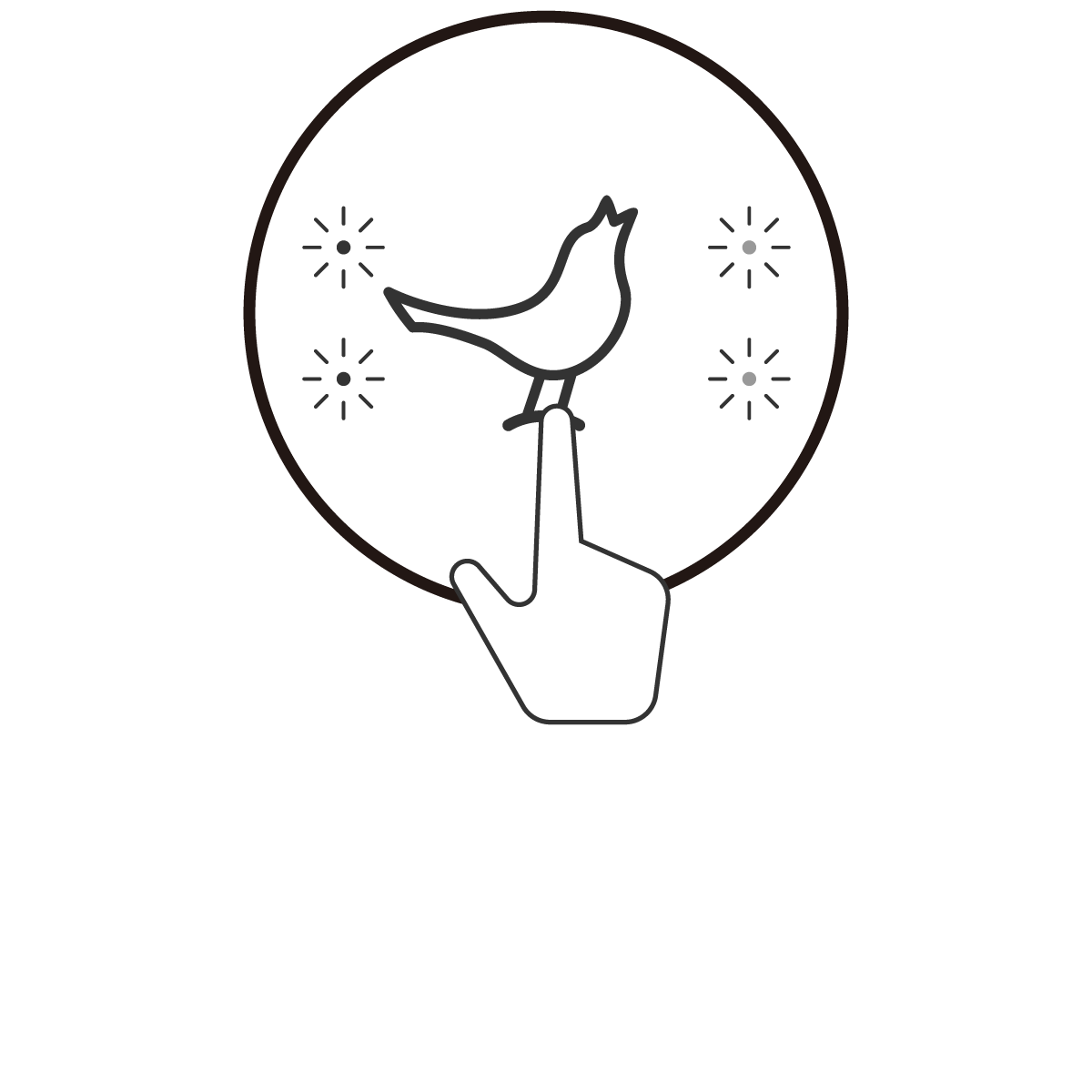 |
1.Power onLong press the power button until the Nightingale is lit |
2.Enter Bluetooth Pairing ModeThe speaker will enter Bluetooth pairing mode automatically during the first run, this is indicated by a side-to-side sequence on the top*Press the Nightingale for 2 seconds to enter Bluetooth pairing mode |
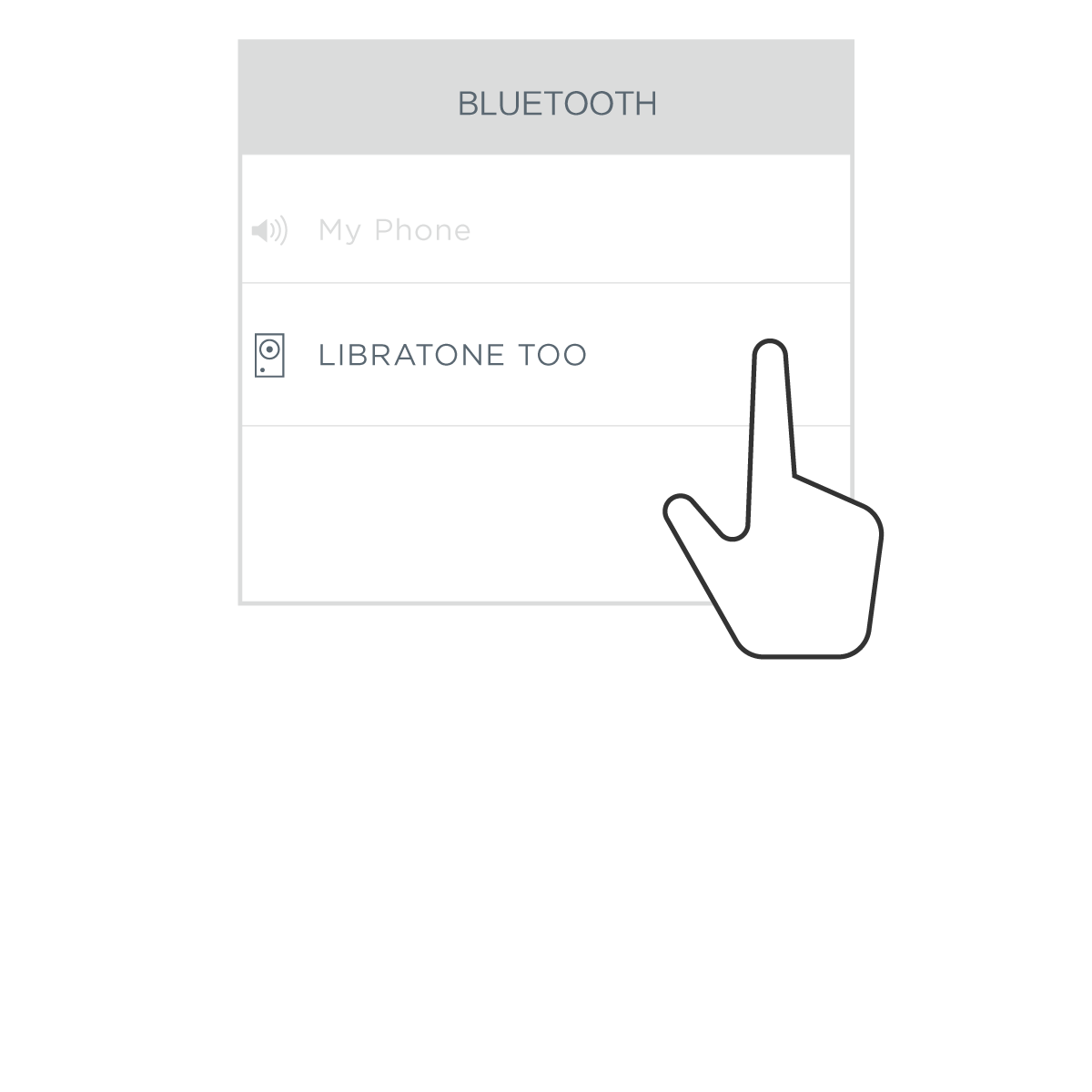 |
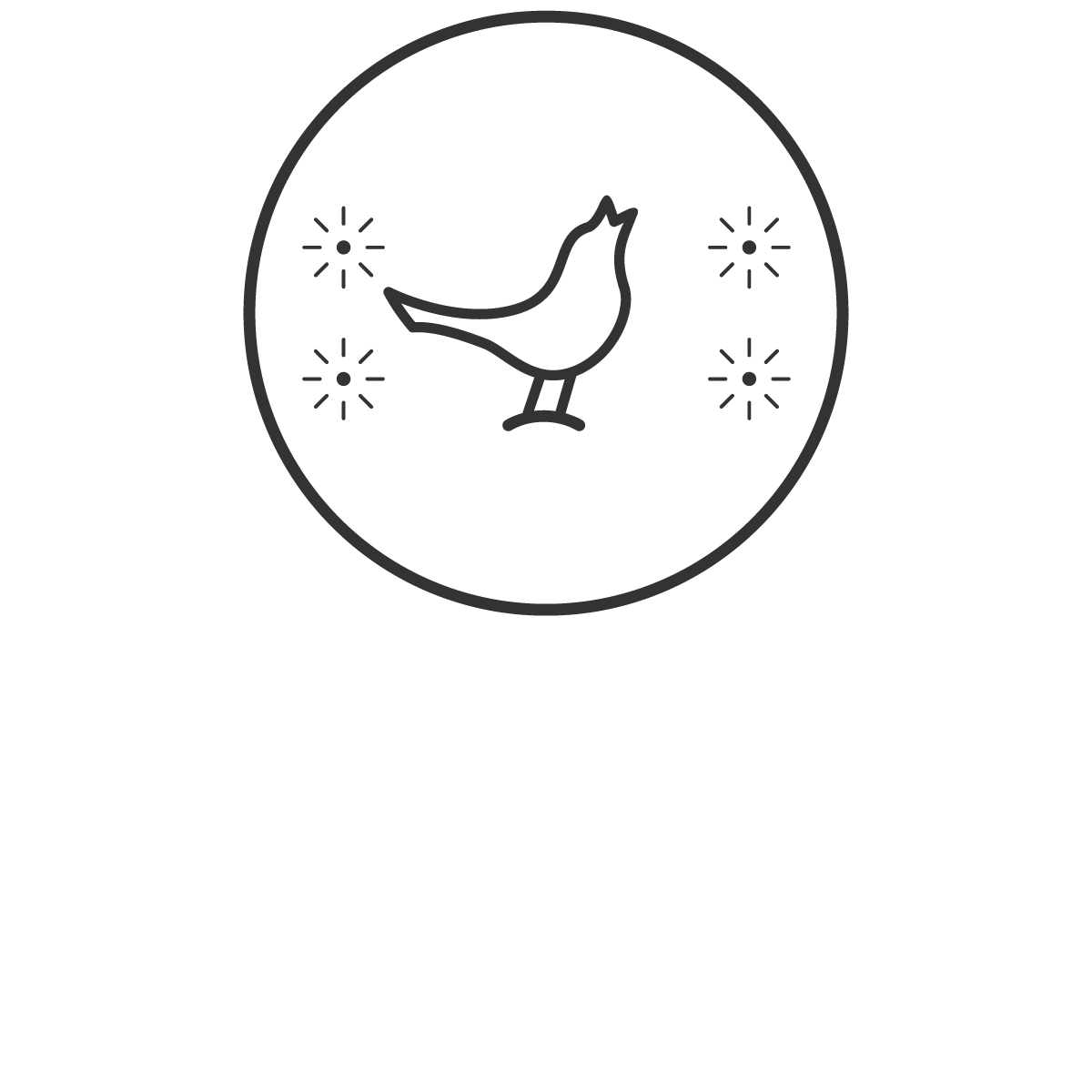 |
3.Select Libratone SpeakerFind and select your LIBRATONE TOO in the Bluetooth device list of your phone |
4.ConnectedThe lights will blink twice when connected. The speaker is ready to play! |
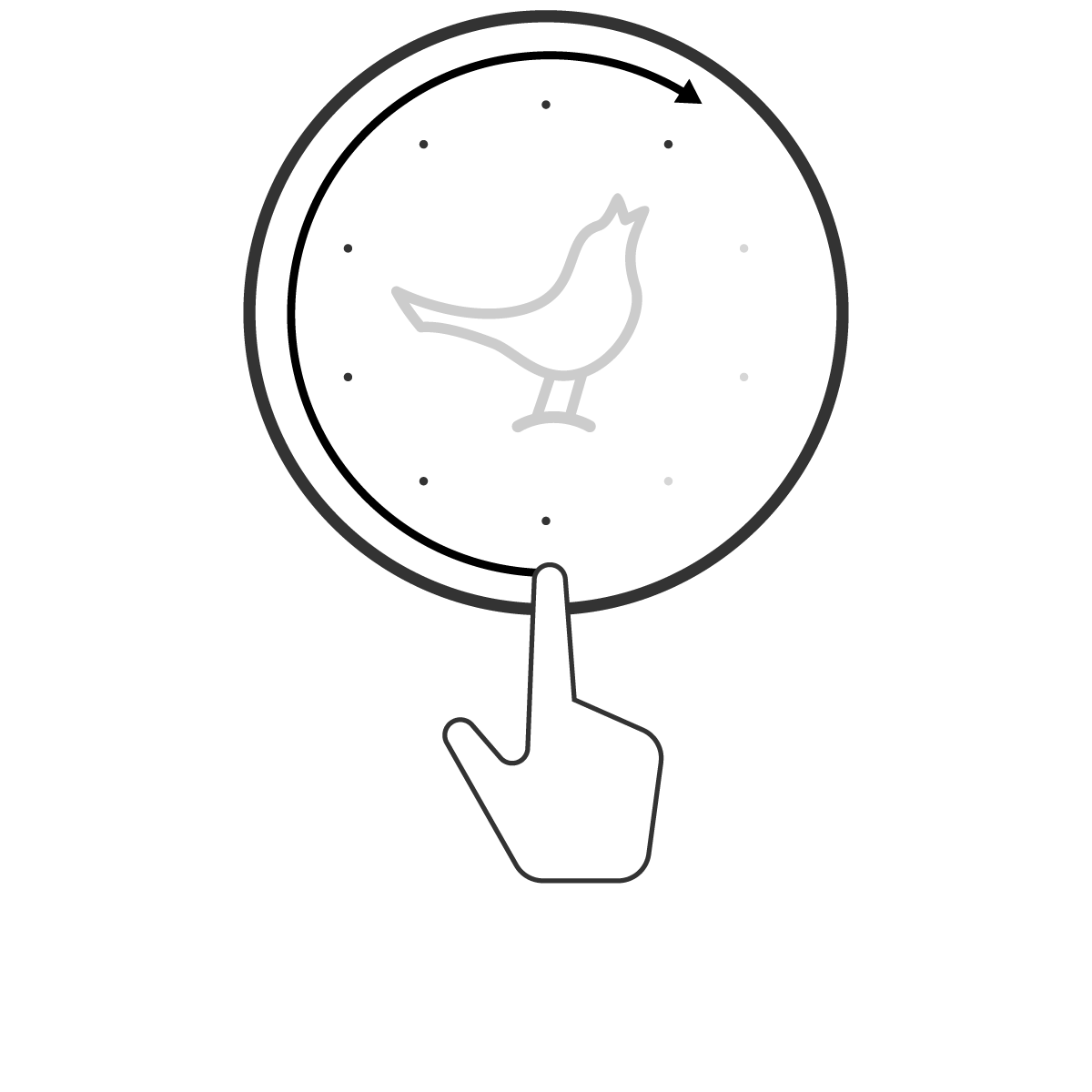 |
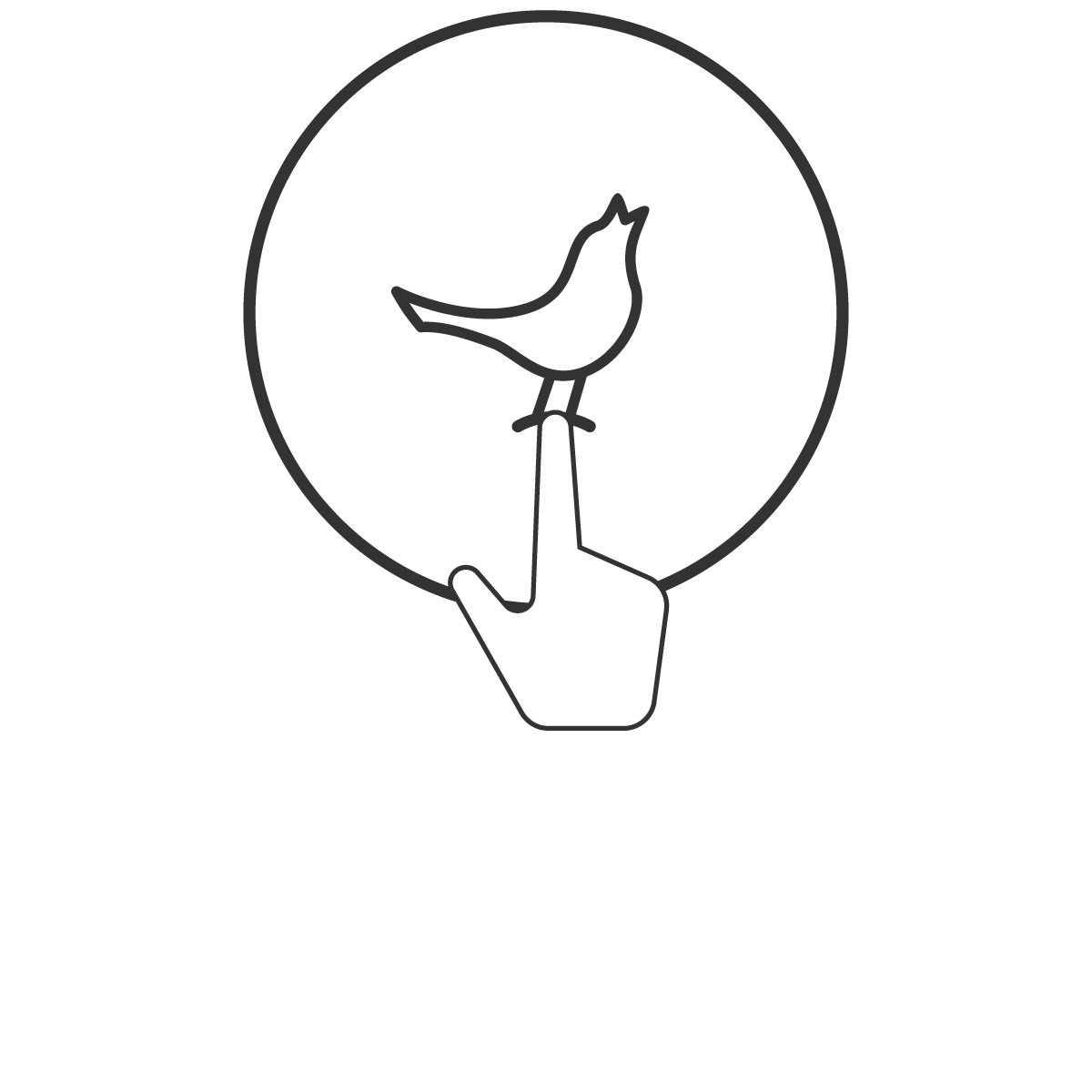 |
Volume ControlRotate your finger clockwise or counterclockwise along the touch interface to adjust volume |
Playback and talk controlShort press the Nightingale for music play/pauseLong press to enter/exit Bluetooth pairing mode Long press to reject a call Double click to next song |
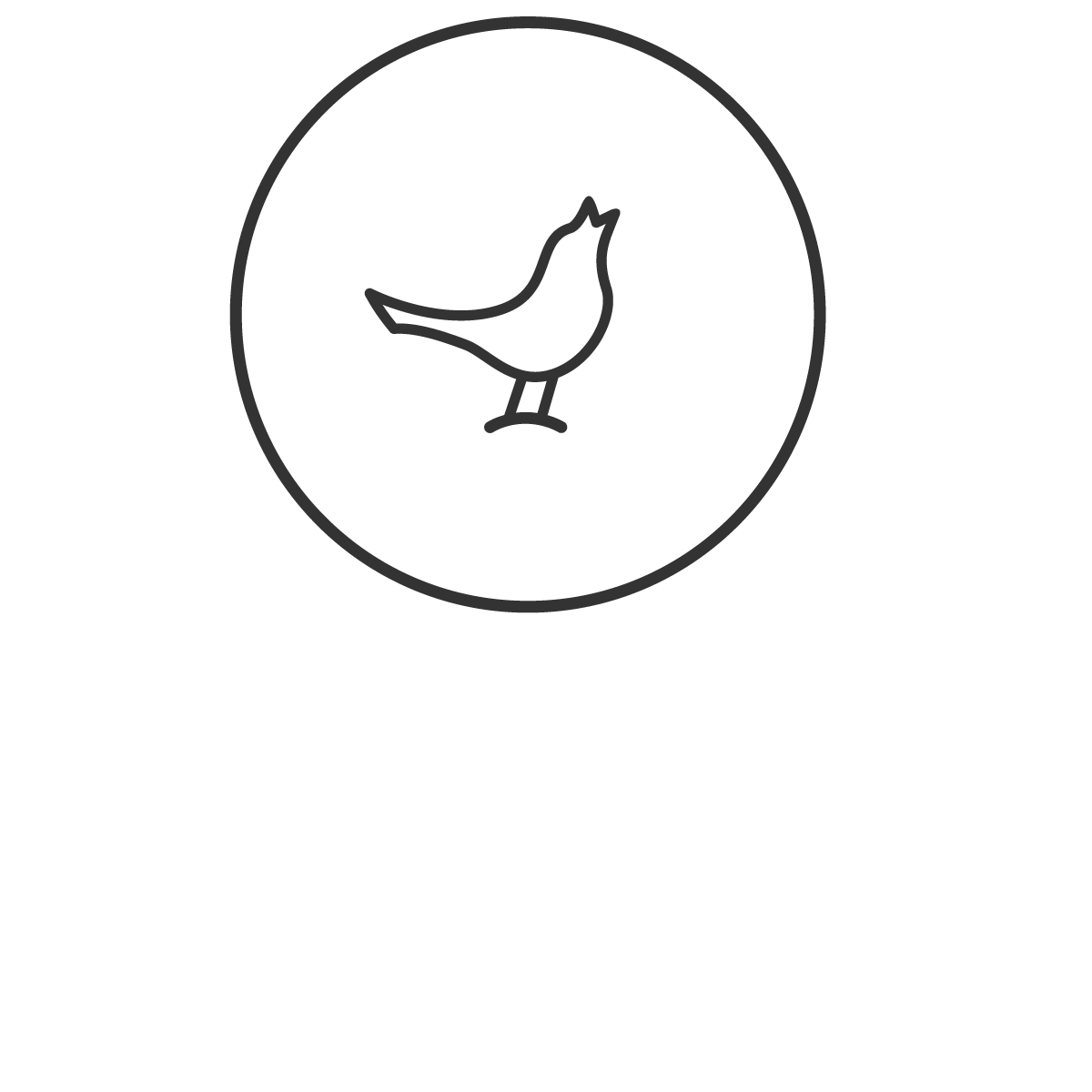 |
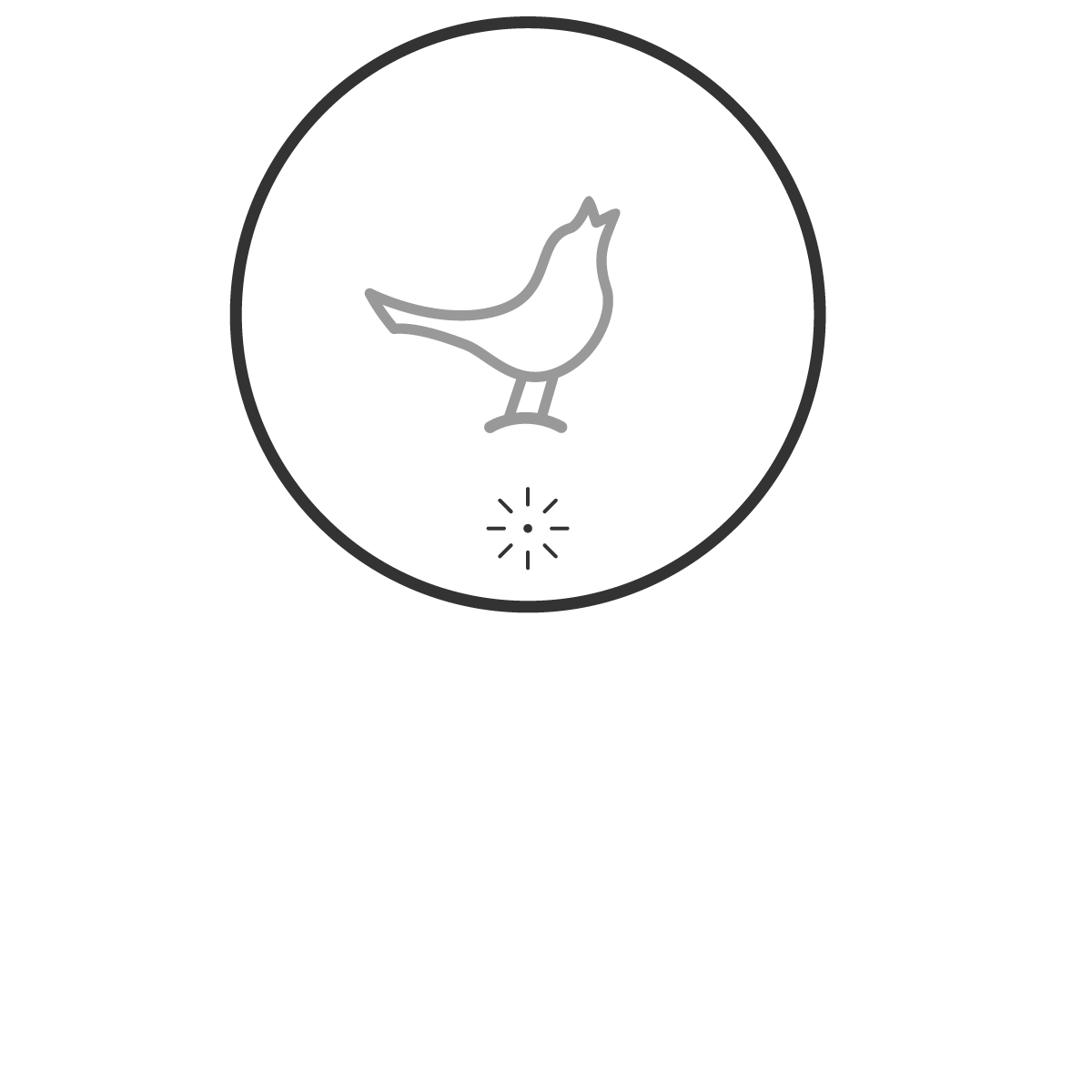 |
The NightingaleLit at 100% when playingLit at 50% when paused Breathing when no connection Blinking when incoming call/Plus 1 setup |
Bottom LightContinuous blinking when low batteryTriple blinking when battery is too low to be powered on |
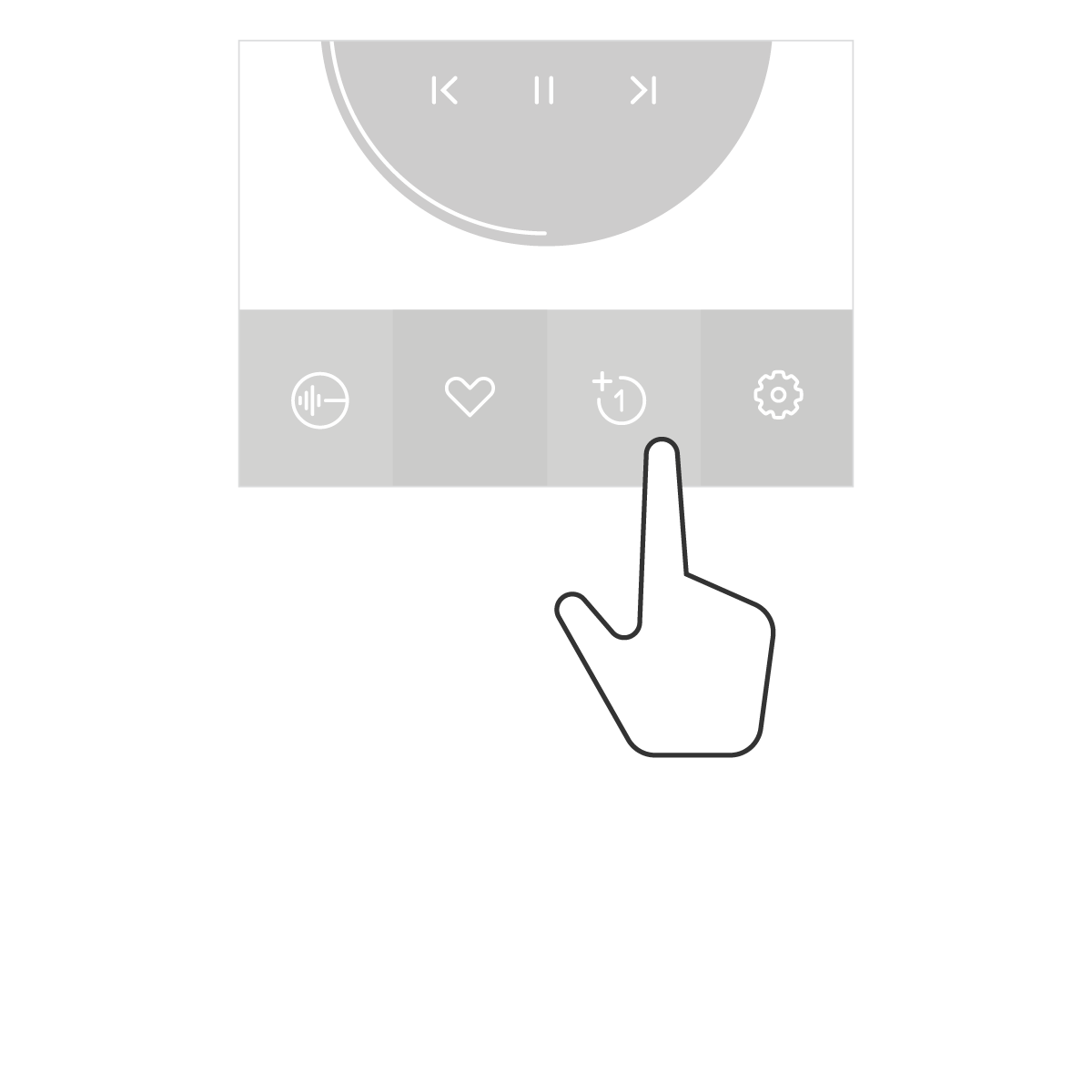 |
Plus 1 SetupEnter the speaker page in App, click 'PLUS 1' icon at the bottom, follow the instruction to complete the connectionYou can play music synchronously on the two connected speakers |
Normally, the working distance is 10m at a non-sheltered area. If the distance to the playing device is more than 10m the music playback will be interrupted
If you can't connect, please delete the speaker from the Bluetooth device list in the phone, press the Nightingale for 2 seconds to enter Bluetooth pairing mode and then pair with the phone again
If the speaker have been previously paired with the two phones, just select the speaker from the Bluetooth device list in the phone to connect
Without power supply, the speaker will automatically power off if no operation/playback is detected within 15 minutes to save power
* Phone, tablet computer or any other device with Bluetooth are all applicable
This User Manual takes phone as an example for operation instruction
| Product Name | LIBRATONE TOO |
|---|---|
| Product Model | LTG200 |
| Channel | 2.0 |
| Speaker | 2 * 1.5" full range tweeter 1 * 2.3" passive radiator |
| Max. Power | 30W |
| S/N Ratio | 95dBA |
| Max. SPL | 90dBA@1m |
| Frequency Response Range | 70~18kHz |
| Audio Input | Bluetooth, line-in |
| Playing Time | 12hours |
| Charging Time | <4h1.5A |
| Product Dimension | 207*61.5*59mm |
| Weight | 580g |